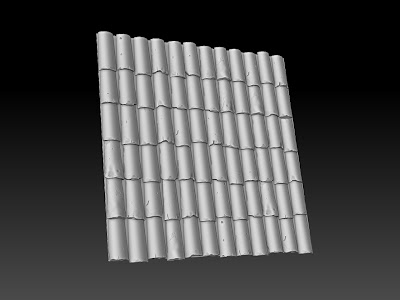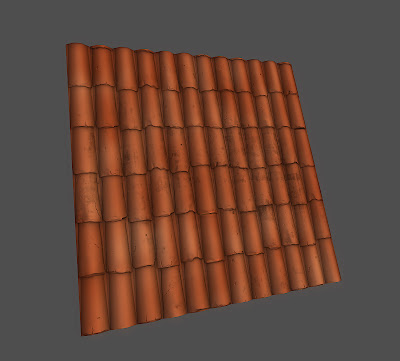Past weeks I've been learning some new stuff and trying to apply it to what I am doing now. After that I came back and started continueing on my Palazzo environment project. I had to compleatly rebuild my meshes to fit the exact scale. I also had to create couple of new meshes for the blockout purposes.
The main focus will be an old fountain in the middle of the square. This will be my "Hero Asset". I will also add some foliage to make a contrast between the architecture. I am still going to make it as a swiss guard garrison. Flags and symbols will indicate that. I still have alot to do. I am mostly spending time on polishing stuff so that it looks to a certain standard which I am happy about. Here are some screenshots of how it looks :






I have also created an animated skydome with a dynamic sun. Just need to tweek a few settings to make it work better.

Here are the modular pieces that I have made for all my architecture. I had to make them twice and redo them a couple of times to fit the purpose of "multitasking". First time I made everything too small. Unfortunetly scaling them up did not work becouse they are fited so that each one of them refers to the other and so on....
Anyway those are still need to be retouched and baked. I can say that those are just a W.I.P for now.



Doors and Windows were sculpted in Zbrush and baked down to a low poly in 3ds Max.
Will post some updates soon. Now I got some more sculpting becouse I am creating my own materials for this environment... well Most of them.